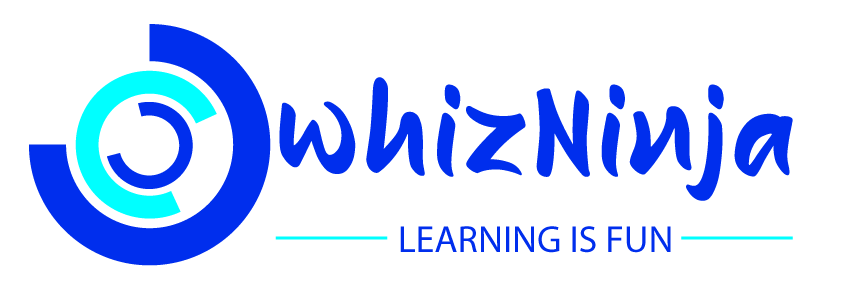About Microsoft Excel Certification Training
Well, Microsoft Excel Certification Training refers to a specialized training program designed to help individuals gain proficiency in using Microsoft Excel, a popular spreadsheet software. Microsoft offers a range of certifications for Excel, such as the Microsoft Office Specialist (MOS) certification and the Microsoft Certified: Data Analyst Associate certification.
The Microsoft Excel Training is designed to provide comprehensive instruction on Excel’s features and functions, including creating and formatting spreadsheets, using formulas and functions, data analysis and visualization, working with charts and graphs, and automating tasks using macros. The Microsoft Excel Online Training typically covers both basic and advanced Excel techniques, depending on the certification level.
Well, Microsoft Excel Course is beneficial for individuals who want to enhance their Excel skills and demonstrate their proficiency to employers or clients. It can be particularly valuable for professionals working in roles that require extensive data analysis, financial modelling, project management, or reporting tasks.
What You Will Learn in Microsoft Excel Training?
In Microsoft Excel Online Course, you can expect to learn a wide range of skills and techniques to effectively use the software for various tasks. The specific topics covered may vary depending on the level of training (basic, intermediate, or advanced), but here are some common areas that are typically included Microsoft Excel Certification Training:
- Introduction to Excel: Familiarization with the Excel interface, including the ribbon, menu options, and various tools.
- Creating and Formatting Spreadsheets: Creating new workbooks, entering data, navigating worksheets, and applying formatting options such as font styles, cell alignment, borders, and colours.
- Formulas and Functions: Understanding mathematical and logical operators, using built-in functions (such as SUM, AVERAGE, IF, VLOOKUP, and COUNT), and constructing formulas to perform calculations and manipulate data.
- Data Analysis: Sorting and filtering data, using conditional formatting, creating tables and pivot tables for data summarization and analysis, and working with large datasets effectively.
- Charting and Visualization: Creating different types of charts and graphs, customizing their appearance, and adding titles, labels, and data markers to present data visually.
- Data Validation and Protection: Implementing data validation rules to control data entry, protecting worksheets and workbooks with passwords, and securing sensitive information.
- Advanced Functions and Formulas: Exploring advanced functions like INDEX, MATCH, SUMIFS, and COUNTIFS to perform complex calculations, and using array formulas and named ranges.
- Macros and Automation: Recording and running macros to automate repetitive tasks, understanding Visual Basic for Applications (VBA), and writing basic macros.
- Collaboration and Sharing: Working with multiple users on a shared workbook, tracking changes, adding comments, and using Excel in conjunction with other Microsoft Office applications.
- Data Import and Export: Importing data from external sources like databases or text files, exporting Excel data to other formats, and integrating Excel with other software applications.
These topics provide a general overview of what you can expect to learn in Microsoft Excel training. However, the specific content and depth of Microsoft Excel Training may vary depending on the training program and the level of proficiency being targeted.
Benefits of Acquiring Microsoft Excel Online Training from WhizNinja Tech
Acquiring Microsoft Excel Online Training from WhizNinja Tech offers several benefits:
- Here, we will provide Microsoft Excel Courses often following a structured curriculum designed to take learners from basic to advanced Excel skills. This ensures a comprehensive learning experience that covers all the essential topics and builds a strong foundation.
- We typically have experienced instructors who are knowledgeable about Excel and its various features. They can provide guidance, answer questions, and offer practical tips and tricks to help learners grasp concepts more effectively.
- Along with theoretical information, we also provide hands-on exercises and projects that allow learners to apply their knowledge in real-world scenarios. This practical experience helps reinforce learning and enhances proficiency.
- Here, by taking up our Microsoft Excel Online Course, you will also get additional learning resources such as video tutorials, practice files, cheat sheets, and reference materials. These resources can be valuable for learners to review concepts, reinforce their understanding, and continue learning beyond the training program.
- Upon the completion of the Microsoft Excel Certification Training, we will offer certification programs. These Microsoft Excel Training can serve as a recognized credential, validating the learner’s skills and enhancing their professional credibility.
- Acquiring online training from us will help learners to interact with peers through discussion forums, online communities, or virtual classrooms. Engaging with fellow learners can facilitate knowledge sharing, collaboration, and networking.
Overall, acquiring Microsoft Excel Online Training from WhizNinja Tech will offer a structured and guided learning experience, hands-on practice, access to resources, networking opportunities, flexibility, and ongoing support. These benefits can greatly enhance your Excel skills and boost your proficiency in using the software for various professional tasks.
Future Scope of Microsoft Excel Online Course
The future of the Microsoft Excel Course holds exciting possibilities as technology continues to advance and reshape the way we work with data. Excel has long been a staple in the business world, empowering professionals to analyse, visualize, and manipulate data effectively. However, with the rapid evolution of automation, artificial intelligence, and data analytics, the future of Excel training is poised to become even more dynamic and comprehensive.
One key aspect of the future of Microsoft Excel Online Course lies in the integration of machine learning and AI-driven features. As these technologies become more sophisticated, Excel will leverage them to offer intelligent suggestions, automate repetitive tasks, and provide advanced data analysis capabilities. Users will be able to harness the power of AI to streamline their workflow and uncover insights from vast amounts of data, making Excel an indispensable tool in data-driven decision-making.
Another significant development in the future of Microsoft Excel Certification Training is the increasing emphasis on data visualization. Excel has already made strides in this area, but the future holds even more potential. Users will be trained to create visually stunning and interactive charts, graphs, and dashboards, allowing for intuitive data exploration and communication. As data visualization becomes an integral part of business presentations and reports, Excel training will focus on enabling users to convey complex information clearly and compellingly. Furthermore, the future of Microsoft Excel Training will encompass a broader range of data analysis techniques and statistical functions.